You stare at your screen, looking at Google search results. Some results just pop, making you want to click. Others? You scroll right past them.
Often, the difference comes down to a few short lines of text – the meta descriptions. Getting these right is more than just an SEO box to tick; it’s your first handshake with a potential visitor, your mini-advertisement in a crowded digital space.
If you feel like your meta descriptions aren’t pulling their weight, or you’re unsure how to even start writing meta descriptions, you’re in the right place. You’ll learn exactly what meta descriptions are, why they still matter immensely for getting clicks, and how you can craft compelling ones that invite people in.
Table Of Contents:
- So What Exactly is a Meta Description?
- Meta descriptions: Are they really worth the effort? Let’s get real—are they significant? Or not?
- Crafting Click-Worthy Meta Descriptions: The Essentials
- 1. Keep it Concise (Aim for Around 155 Characters)
- 2. Use Active Voice & Make it Actionable
- 3. Include a Clear Call-to-Action (CTA)
- 4. Naturally Weave in Your Focus Keyword
- 5. Show Specifications (If Relevant)
- 6. Match the Page Content (Absolutely Crucial.)
- 7. Make Each One Different
- Tools and Tips for Managing Meta Descriptions
- What About Handling Lots of Pages?
- What About Meta Descriptions for Social Media?
- Conclusion
So What Exactly is a Meta Description?
Let’s break it down simply. A meta description is a short snippet of HTML code. You add it to the backend of your webpage.
Its job is to summarize what that specific page is about. Think of it as the blurb on the back of a book; it gives search engine users a preview of your content.
This preview appears right there on the search engine results page (SERP), usually below the blue page’s title link. The main goal of writing meta description copy is simple. To persuade someone searching online that your page holds the answer or information they need, encouraging them to click your link instead of someone else’s, thereby improving your click-through rate.
While users see the text on Google, the actual code looks something like this within the page’s HTML section:
It’s this ‘content’ part you get to write when you write meta description text. It’s your chance to speak directly to the searcher before they even land on your site.
Nailed SEO meta descriptions? Your SEO will be happy.
Meta descriptions: Are they really worth the effort? Let’s get real—are they significant? Or not?
People frequently ask this, particularly about… SEO. Search engines like Google have stated that meta descriptions aren’t a direct ranking factor. This means the words you use don’t directly tell Google’s algorithm to place you higher in google search results.
But, dismissing them based on that alone is a mistake. There’s a significant indirect benefit: influencing your Click-Through Rate (CTR), sometimes shown as click-through rates in analytics reports. Your CTR is the percentage of people who see your result in search and actually click on it.
A well-written, good meta description acts like compelling ad copy. It can seriously boost your CTR because it addresses the user intent effectively. A good meta description convinces people to click.
Why does CTR matter for your website’s visibility? Although not officially confirmed as a direct ranking signal for every query, Google absolutely uses user interaction data. A higher CTR suggests to Google that engine users find your result highly relevant and useful for their query, compared to other results shown.
If many people click your link (and presumably find value, not immediately bouncing back), Google notices. Google wants to show the best results, and a high CTR is a strong hint that yours might be one of them. This positive signal can indirectly lead to better ranking positions over time, boosting your organic traffic.
Now, here’s a catch you need to know. Google doesn’t always use the meta description you meticulously write. Sometimes, it decides a different snippet from your is a better match for the user’s specific search keyword or query.
Making meta descriptions can be tough, but don’t give up! Writing a custom meta description significantly increases the chances Google will use your preferred text to display snippet information. Because you control that text, you can optimize meta descriptions for clicks, making it a good idea to always define one.
Crafting Click-Worthy Meta Descriptions: The Essentials
Alright, you understand what they are and why they matter. Writing great meta descriptions: Let’s break it down. It’s part art, part science, following sound seo practices.
Here are the key elements to focus on to make your meta descriptions work harder for you. Writing great meta descriptions? These suggestions can really help; give them a shot and see what happens.
1. Keep it Concise (Aim for Around 155 Characters)
There isn’t one single “perfect” meta description length handed down by Google. Effective communication means getting your message out completely. No interruptions! Generally, search engines display somewhere between 120 and 156 characters on desktop search results.
Mobile results can sometimes show a bit less. If your description length is too long, Google will truncate it with an ellipsis (…). This often cuts off your call to action or key selling point.
This is untidy and makes a poor impression. Your best bet? Keep your core message and call-to-action within the first 120-150 characters to write concise summaries. This greatly reduces the risk of truncation, although a proper meta description check often looks at pixel width.
2. Use Active Voice & Make it Actionable
Passive voice sounds weak and indirect (“A guide can be found here…”). Using active voice is direct, engaging, and clear (“Find your guide here…”). You want your meta description to speak directly to the searcher and create a sense of immediacy.
Think about what the user wants to achieve based on their search intent. Frame your description around that. Instead of just describing the page, tell them what they can do or learn.
Make it sound like an invitation, not just a summary. Users are more likely to click because the results are now more relevant and helpful.
3. Include a Clear Call-to-Action (CTA)
Your meta description is your micro-advertisement. Think about it: what’s the user’s next action after the search? The design is completely affected by this. Tell them. Including a CTA prompts the click.
Action verbs: Craving some exciting words? These are the keys. What actions can you show, not tell? For instance:
- Find out more!
- Take the first step today; don’t wait. It’s time.
- Shop now.
- Find deals.
- Try for free.
- Download the guide.
- Discover how.
- Explore options.
Make the benefit clear and tell them the next step. The instructions are clear: this is what clicking does. Simple as that.
4. Naturally Weave in Your Focus Keyword
Remember the primary keyword or phrase (your target keyword) you want this page to rank for? Try to include it, or a very close variation, in your meta description. What’s the reason?
Because when someone searches for that keyword, Google often bolds it (and related terms) in the search results, including in your meta description. Highlighting your results makes them really pop!
It instantly signals to the searcher, “Yes, this page talks about exactly what you searched for.” This builds confidence and increases the likelihood of a click from the seo user.
But, a word of caution: Don’t stuff keywords unnaturally. Write for humans first. Google is smart enough to understand context, especially with advancements in machine learning.
Forcing keywords makes the description awkward and unappealing. Just include it where it makes sense and flows naturally with the rest of your copy.
5. Show Specifications (If Relevant)
Is your page about a product? Especially a technical one? Including key specifications right in the meta description can be very effective when you write product descriptions.
Buyers need information; what’s the most helpful? For example, if you sell electronics, you might include:
- Brand name.
- Model number.
- Key features (e.g., screen size, battery life).
- Price (if competitive and unlikely to change rapidly).
Don’t just list your services; explain why they’re beneficial and better than others. Transparency is key; people want to know what’s up front. If a user is searching for something specific (like “waterproof smartwatch with GPS”), seeing those specs confirms your page is relevant immediately.
This works particularly well when combined with structured data markup. Adding this markup gives your listings a boost; it creates richer product and review snippets.
6. Match the Page Content (Absolutely Crucial.)
This should go without saying, but it’s vital. Your meta description must accurately reflect the content of the page it links to. Using misleading descriptions just to grab clicks is a terrible idea, meaning the description description isn’t accurate.
Think about it from the user’s perspective. If they click expecting one thing based on your description, but land on a page that delivers something completely different, what happens?
They hit the back button almost instantly. This increases your bounce rate, which tells Google users aren’t finding your page helpful for that query. Losing trust is a big problem; it can really damage how others see your brand.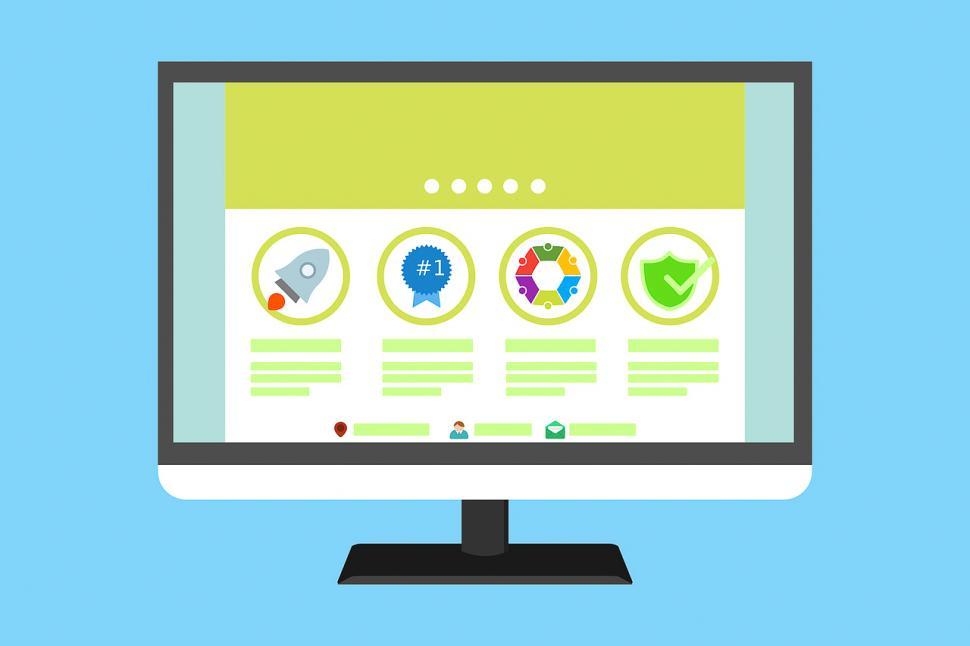
Stick to honesty and accurately summarize the value proposition of your page. Make sure the promise made in the meta description is fulfilled on the landing page.
7. Make Each One Different
Every important page on your website should have its own distinct meta description. Avoid duplicate meta descriptions across multiple pages. If descriptions are identical, search results for different pages can look confusingly similar to users.
Using duplicate meta descriptions offers a poor user experience and can signal low quality to search engines. What if you have thousands of pages and writing unique meta descriptions feels impossible?
Google’s advice is to prioritize when you set meta descriptions. Focus on your most critical URLs first: your homepage, top category pages, popular product pages, key landing pages, and even informational pages like your privacy policy. You can find your most popular pages using Google Search Console.
If you absolutely cannot write a unique description for a less important page, it’s often better to leave the meta description field blank than to use a duplicate one. In these cases, Google will automatically generate a snippet from the page content based on the user’s query. While not ideal for creating meta descriptions consistently, it’s usually better than a misleading or repetitive generic description.
But again, for pages you care about ranking, always invest the time in writing meta description copy that is specific and compelling. This effort supports better seo performance.
Tools and Tips for Managing Meta Descriptions
Writing great meta descriptions is easier when you have the right tools and strategies. Many website platforms offer ways to manage them efficiently, helping you save time.
If you use WordPress, popular SEO plugins like Yoast SEO or Rank Math provide dedicated fields for writing your meta description. They often include helpful features like:
- A preview of how your snippet might look in Google search results.
- A character or pixel counter to help you stay within the recommended length (a basic description check).
- Checks to see if you’ve included your focus keyword.
There are similar tools available for Shopify and other sites. These tools make adding meta tags super easy, and you get feedback right away.
Recently, some premium SEO tools have introduced AI-powered generators, utilizing generative AI. These can help create draft meta descriptions quickly. Page content gets reviewed by AI, then you get a list of changes to consider.
While convenient, especially for generating ideas or handling bulk pages, always review and edit AI-generated descriptions. Make sure they accurately reflect the page, match your brand voice, and include a strong call-to-action. To get the best results, a person should review the description. It needs to match the overall marketing goals and might include additional elements. Marketing through email can really boost your business. Marketing efforts, or maybe even full-blown advertising campaigns? Marketing automation: It’s a game changer. Landing page words matter a lot. Get them right.
What About Handling Lots of Pages?
If you’re looking at a large website with potentially hundreds or thousands of pages needing distinct meta descriptions, it can feel overwhelming. As mentioned earlier, prioritize. Start with your most important pages – the ones driving the most traffic or revenue.
Use search console data, specifically the Google Search Console performance reports, to identify these key pages. For websites with structured content (like e-commerce stores with many product pages), you might explore template variables offered by some SEO plugins.
Set up a default description; it will automatically include things such as the product name, category, and brand. For example, a template might look like: “Shop [Product Name] at [Your Brand]. Discover features like [Feature 1] and enjoy [Benefit]. Order online today.” While not as finely crafted as a manually written description, it’s much better than having duplicates or no description at all, especially for large product catalogs.
Some platforms or plugins also offer bulk editors. Editing multiple page meta descriptions at once is a real time-saver. It’s much faster than going page by page. Just be mindful that you might miss the context or specific keyword feedback available when editing individually.
What About Meta Descriptions for Social Media?
It’s worth noting that the meta description tag we’ve been discussing is primarily for search engines display results. When you share a link on social media platforms like Facebook, X (formerly Twitter), or LinkedIn, they usually look for different tags – specifically Open Graph tags (for Facebook/LinkedIn) or Twitter Card tags.
The title, description, and image displayed when someone shares your link are all determined by these tags. While social platforms might fall back to using your standard meta description if these specific social tags aren’t present, it’s best practice to set them explicitly.
You get to decide how your stuff looks on social media; it’s different than what shows up in search. Many SEO plugins (like Yoast SEO) also provide fields to set your Open Graph and Twitter Card information separately, alongside your seo title and meta description. Maximize your presentation’s reach. A well-optimized presentation will attract attention from search engine algorithms and social media feeds alike; this means more people will see your great work.
Conclusion
Meta descriptions might seem like a small detail in the grand scheme of digital marketing, but they pack a punch. They are your direct line to searchers, your opportunity to make a first impression and convince them that your content is worth their click.
While not ranking factors themselves, these elements are powerful tools. They influence user behavior, resulting in a better click-through rate – a key part of any strong on-page SEO strategy. A good meta description bridges the gap between the search result and your page.
Writing effective meta descriptions requires understanding your audience, focusing on clarity and benefits, using active language, and accurately reflecting your page content. Treat them as the essential ad copy they are. Craft killer descriptions for your key pages. Test different methods. Refine, refine, refine!
Doing so can lead to more qualified organic traffic and better engagement from the search engine users you want to reach. Writing great meta descriptions pays off big time for your website.